Blog
Stay current with the latest Announcements, Blogs and Articles about us and the industry by reading our latest blogs and news.
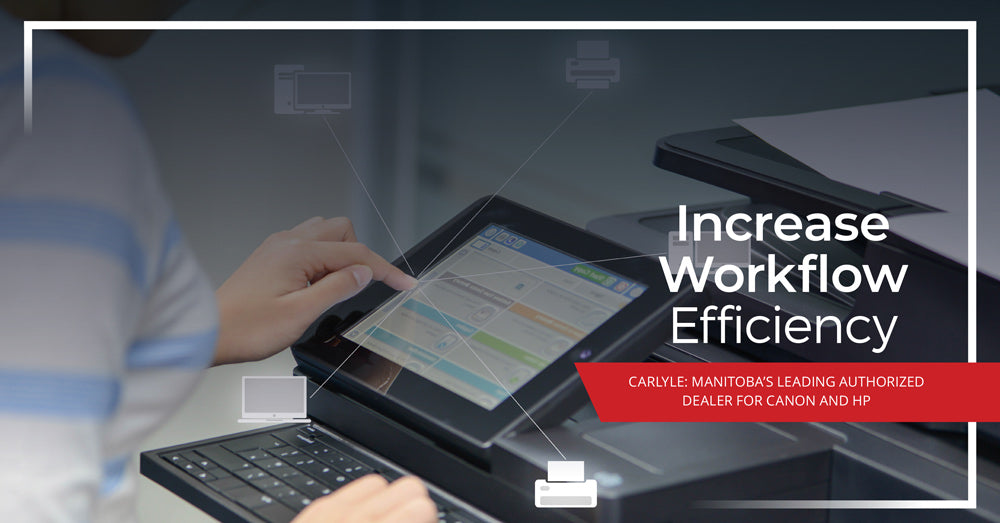
Save Time and Money With a Free HP Workpath App
Published By: Eric Johannson | Tue Apr 27, 2021
Need to connect your MFP device or scanner with the applications you use to run your business? Instead of scanning to an email or network folder, why not choose an MFP that can connect you directly to the third-party application to scan into?
Choose HP for your next copier and get a FREE Workpath application for any of the hundreds of apps that they connect to!
Introducing HP Workpath Apps
With HP Workpath printer apps, you can transition seamlessly from your current paper-based workflows, to digital. Workpath apps save your business time and money by eliminating manual steps in your document workflows and reducing the chances of costly errors in data entry and processing.
Popular Apps
Some popular app connections we see many businesses taking advantage of are:
- OneDrive
- iManage
- Clio
- Sage
- OnBase
- Quickbooks
HP for OneDrive
The HP for OneDrive app allows you to scan and print directly from your OneDrive cloud account. The app provides a direct connection between your HP printer and your OneDrive account, optimizing your workflows by allowing you to:
- Use the printer control panel to scan directly to OneDrive
- Print or email directly from OneDrive
- Manage your documents directly from the control panel of any enabled HP device
- Use enhanced search and filtering capabilities to quickly locate documents
- Eliminate time-consuming sign-on requirements and forced document downloads by integrating document access and sign-on steps
HP for iManage
You can use the HP for iManage app to use your printer’s control panel to scan and print directly from your iManage account. Increase your workflow efficiency by using the app to:
- Scan directly to iManage
- Print or email directly to your account in a single step
- Use any enabled HP device to manage your documents and apply document metadata
- Quickly locate your stored documents using enhanced search and filter capabilities
-
Integrated document access and account sign in steps eliminate additional time-consuming sign-on requirements and the extra step of downloading documents
HP for Clio
The HP for Clio app lets you print and scan right from your Clio document management system through the printer control panel. The direct link between your HP device and your Clio account allows for improved workflows and efficiency, by enabling you to:
- Scan to, and print from your Clio account through the printer control panel
- Manage your documents and apply metadata from your control panel
- Use the enhanced search and filter options to find documents quickly and easily
-
Eliminate additional sign-on and download requirements by integrating account sign in steps and document access
HP For Sage Intacct
Use the HP for Sage Intacct app to streamline your invoicing and expense reporting. Manage your documents in your Sage Intacct repository directly from any HP Enterprise MFP with JetAdvantage Apps enabled.
HP for OnBase
The HP for OnBase app allows you to print documents from your OnBase repository by accessing them directly from your HP MFP. Enhanced filter and search options make finding the right documents easy.
HP for Quickbooks
Use the HP for Quickbooks app to scan invoices and save transactions through your printer control panel—saving time and reducing bookkeeping errors.
Need a Different App?
If you don’t use one of the above-mentioned apps in your business, don’t worry! HP Workpath apps connect to hundreds of software tools. Reach out today to find out how we can help you make your workflows more efficient, saving you time and money.
Phone: 204.262.1032
Email: sandra@carlylepss.com
Subscribe
Stay up to date with Carlyle


